Get to Know DriveWorksXpress
Why DriveWorksXpress?
Quickly generate new versions of your SOLIDWORKS parts, assemblies and drawings
One Time Setup
Save Time & Innovate More
Eliminate Errors
DriveWorksXpress Features
Free SOLIDWORKS® automation without complex macros, design tables or configurations
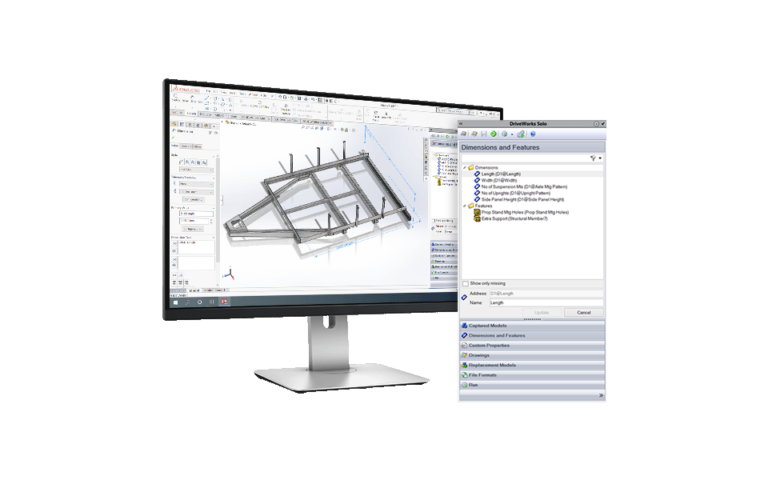
Automate SOLIDWORKS®
Capture and control the parameters you manually change in your SOLIDWORKS® models and assemblies in DriveWorksXpress.
– Control dimensions, features, custom properties and switch configurations
– Update drawings by associating them with driven models
– Add and update captured parameters easily
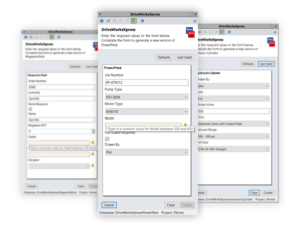
Input Forms
Create input forms to enter product requirements. Add validation to controls to ensure inputs are always suitable.
– Show requirements and add validation to inputs
– Add text boxes, numeric text boxes, drop-down lists, spin buttons and check boxes
– Set default values and order of controls on input form
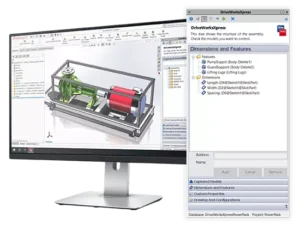
Rules Builder
Build rules to link input controls with captured parameters using the intelligent DriveWorks Rules Builder.
– Define your design knowledge using mathematical formulas and logical statements
– Use standard Excel functions
– Use intelligent file naming to build a library of components
