How Does SOLIDWORKS Design Automation Work?
Setup once then run your DriveWorks configurator over and over again
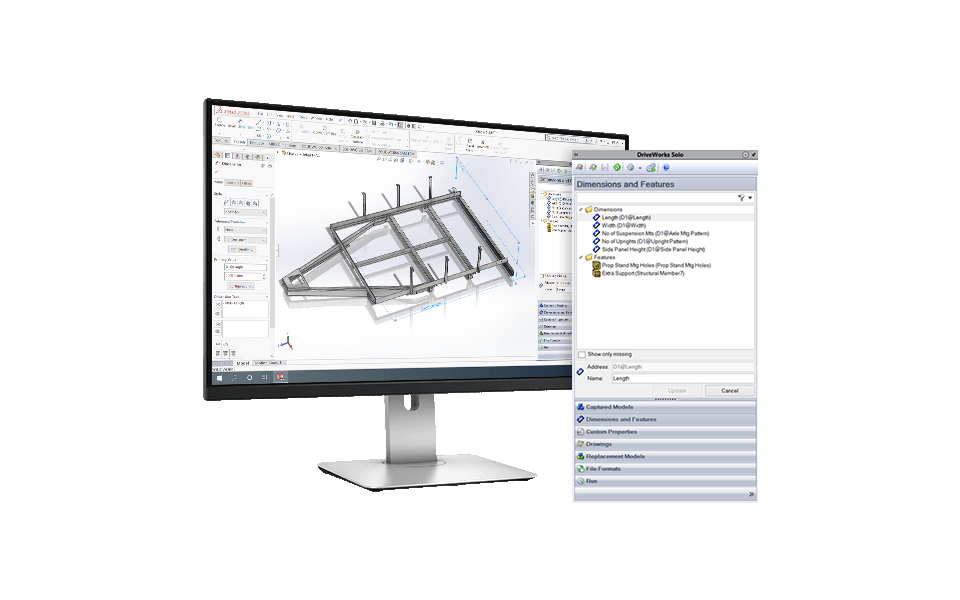
Capture SOLIDWORKS® Models
Capture the parameters you currently change manually in your SOLIDWORKS® models, assemblies, and drawings using the DriveWorks Add-in.
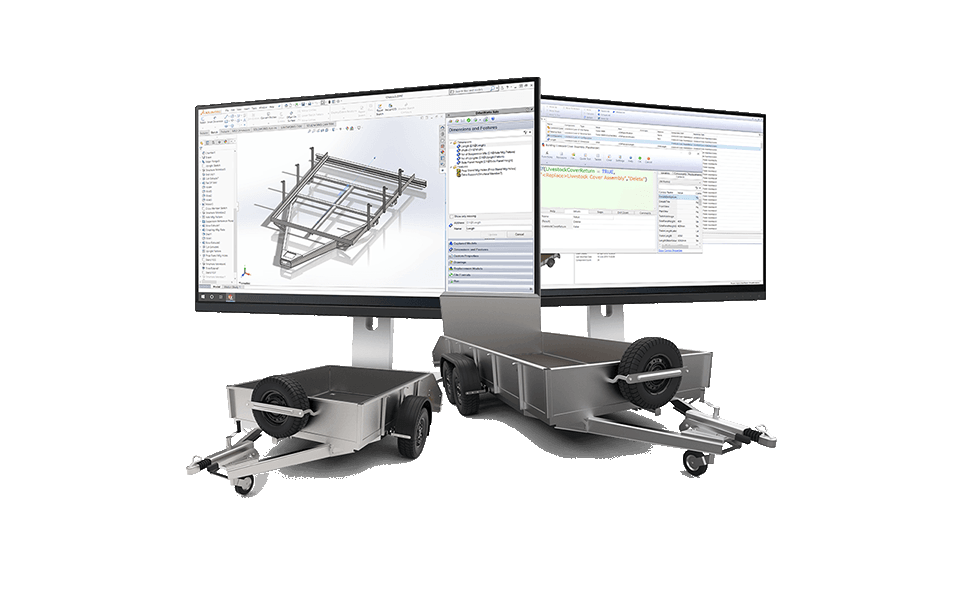
Build Rules & Logic
Enter your engineering knowledge into custom rules to automatically control and update the captured parameters using the intelligent DriveWorks Rules Builder.
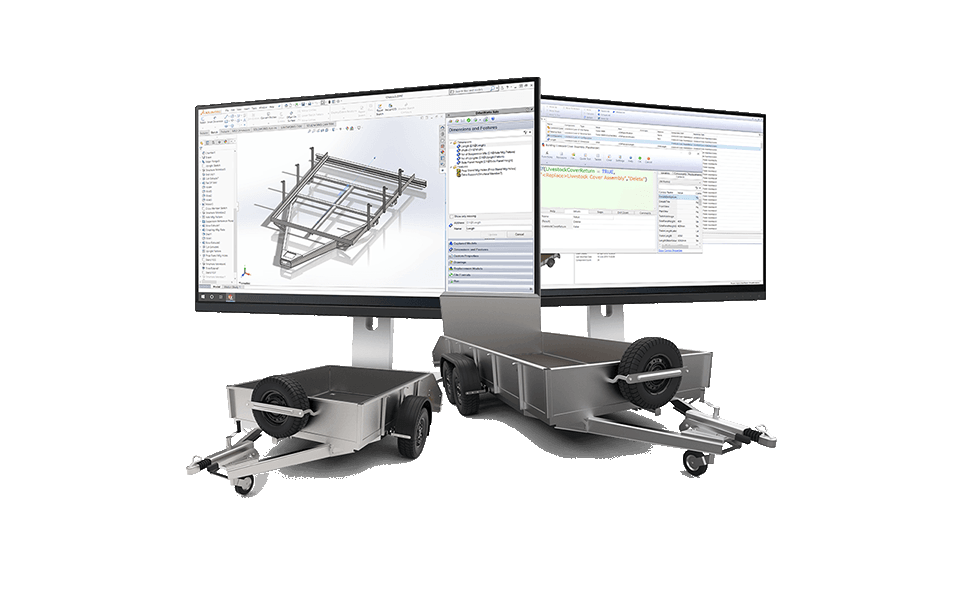
Run Project
Run your DriveWorks project over and over again. Enter order-specific design requirements and automatically generate new SOLIDWORKS® models, assemblies, drawings, and BOMs, based on your rules.
